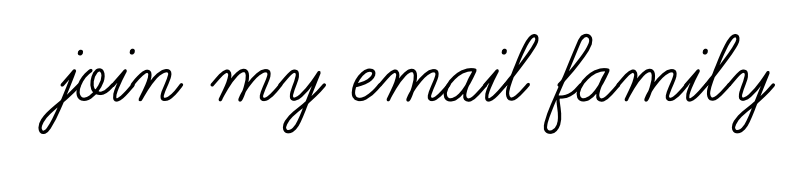Using Assistive Technology in Speech Therapy
Communication is a powerful tool. Helping a student access functional communication is extremely rewarding. Assistive technology in speech therapy can help students with disabilities increase independence as well as access their education. For some teachers and SLPs, working with non-verbal students or students with limited verbal abilities can often be challenging and at times, overwhelming.

Selecting the appropriate aided-communication system is important in promoting daily use and implementation from the user and communication partners. There are numerous levels of technology from low to high tech to consider when selecting a mode of communication. One option to consider when introducing functional communication to new learners, is a single message speech generating device such as the BigMack. This will help demonstrate the power of communication to the user.
I know what you’re thinking- if I was only able to communicate a single message all day or all week, I might get a little frustrated; however, if you unlock this power for a non-verbal student, the reward is abundant and their world will be changed forever. So, how do you “supersize” or get the most out of your target words/phrases? When selecting a message, there are a few questions that are important to consider.
What to consider when selecting your word or phrase:
- Frequency: Will the student have the opportunity to practice the word/phrase multiple times throughout his/her day?
- Reinforcement: After communicating the word/phrase, will the student receive verbal, visual or tactile reinforcement?
- Location: Can the word/phrase be targeted in multiple settings throughout his/her day?
After you’ve consider these three factors, you are ready to select your target words/phrases. Here are my top five words/phrases to target when introducing a single message button.
Greetings/Social Phrases/Farewells
These words/phrases are verbally reinforced immediately and can be targeted frequently throughout the student’s day. Be creative with the locations that you teach and target these words/phrases. Greet the librarian, office staff, and nurse. Having the student help out at the crosswalk is another great location that will provide multiple opportunities for greetings.
Requesting “More”
This word can be targeted during multiple activities throughout the student’s day and easily carried over to other settings. You can introduce the target word while doing a puzzle and have the student request, “more” pieces to complete the puzzle. Addressing this target word while playing with play-doh also provides multiple opportunities and immediate reinforcement.
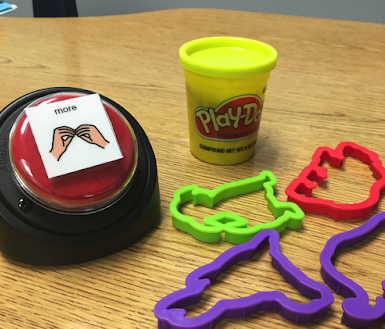
“Finished” or “All done”
My students love this one, especially is it’s during a non-preferred task. This target allows the student to feel in control and can quickly teach the power of communication.
“I need help”
When initially teaching this target phrase, sabotaging the activity works very well. Intentionally giving the student a “locked” iPad or placing desired toys in a closed container will prompt them to request help.
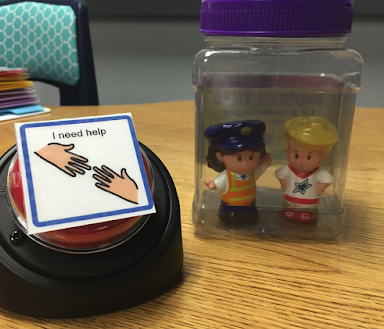

Use a repetitive story line or verse in a song
While reading a repetitive story or singing a song, allow the student to participate by pressing the button for the repetitive line. One of my students loves, “The Wheels on the Bus.” I programed the button to say, “all through the town,” so that he is able to participate while the group is singing the song. The “Pete the Cat” series and “There Was an Old Lady” series are great books for repetitive lines.
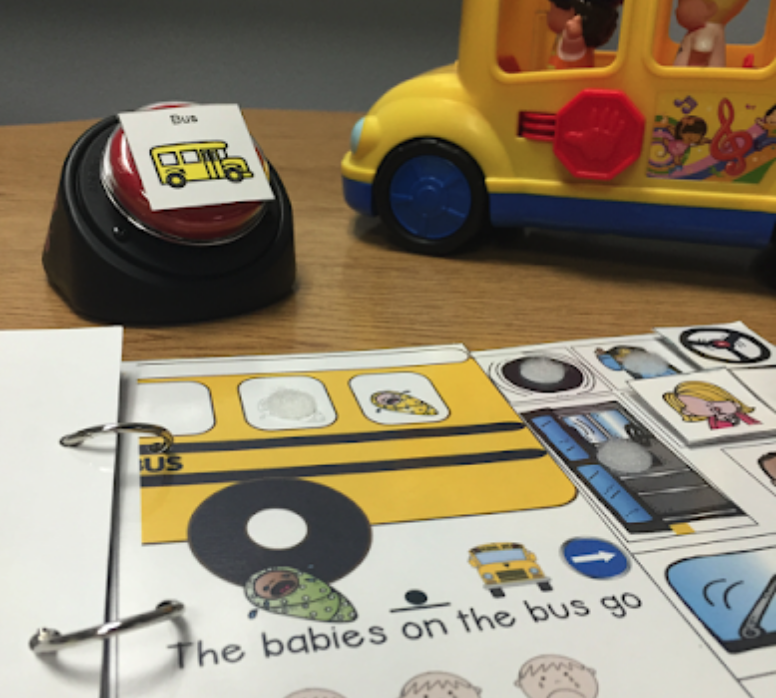
Keep in mind, with any assistive technology in speech therapy, modeling and repetition will be extremely important in the success of the student using any form of aided communication. Hope this post helps the task of introducing functional communication less overwhelming for you and more powerful for your student.