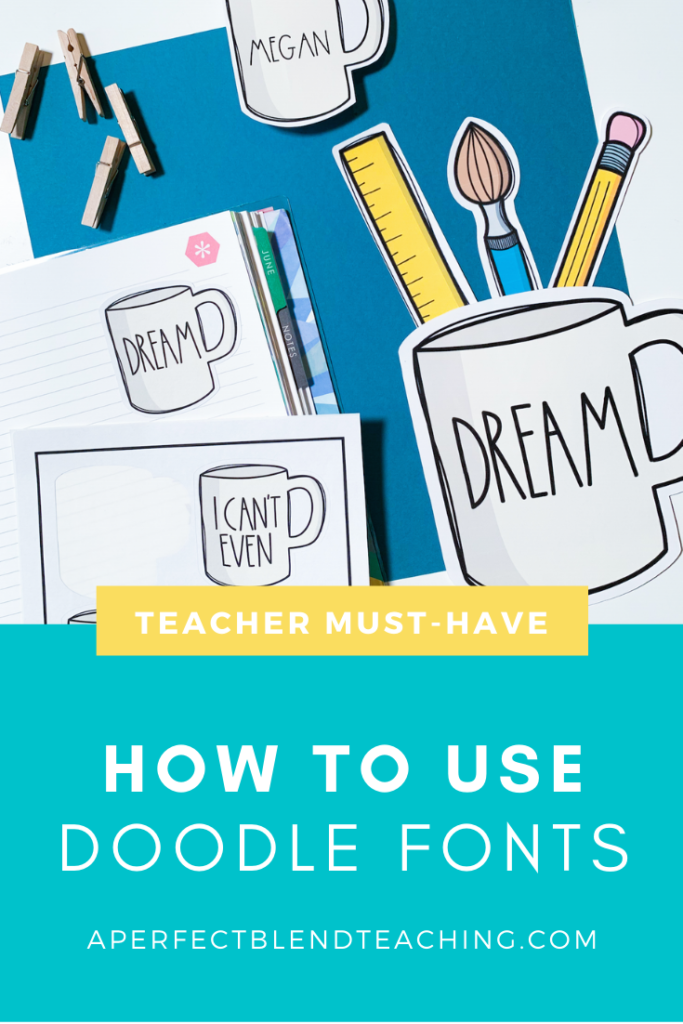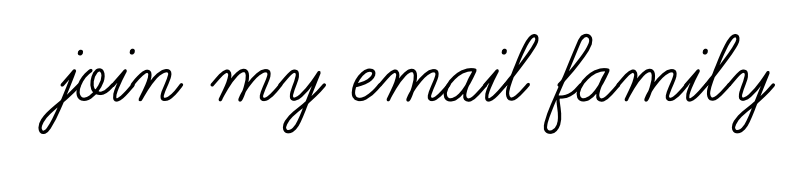It’s a doodle…it’s a font…it’s a DOODLE FONT! There are so many uses for doodle fonts. From creating a border to adding a creative element to your design, the possibilities are endless! Before I share how to use doodle fonts, let’s start with- “What is a doodle fonts?”
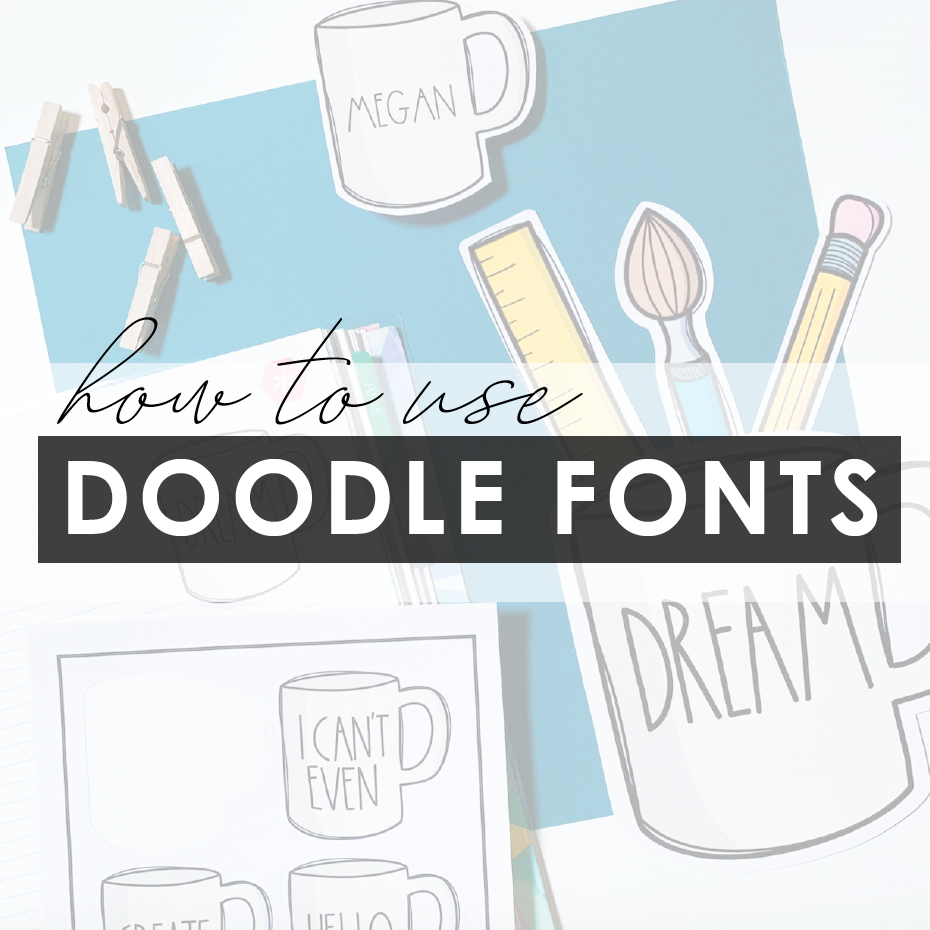
WHAT’S IS A DOODLE FONT?
Doodle fonts are images assigned to a specific character and can be used in a variety of ways. If you type an “A” on your keyboard, an image or doodle will appear. The majority of my doodle fonts are 26 images, all UPPERCASE letters. I include a font guide to help you easily navigate the letter and corresponding doodle. You can print this guide and put it in a binder for easy reference when working on your next project. Doodle fonts are created as a .ttf file. You will install the file on your computer in the same way you install standard fonts. Now, you are ready to design!
WAYS TO USE DOODLE FONTS
- Change the color: Similar to standard fonts, you can change the color of the images. This would not be possible with regular clipart, so this gives you several options to customize your design.
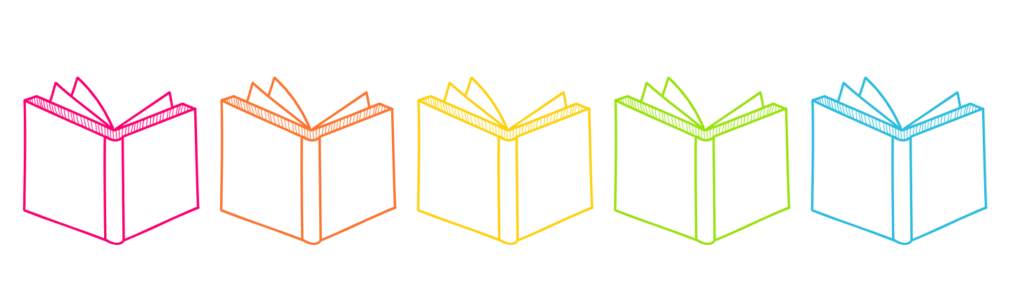
- Change the size: You can adjust the size of the doodles without loosing the quality of the image. You can make the doodles small to use as stickers or large to use for classroom decor.

- Use doodles as bullet points: You can easily add a seasonal theme to your class newsletters by substituting the asterisk for a doodle. In this example, I used “PB Space Doodles.”
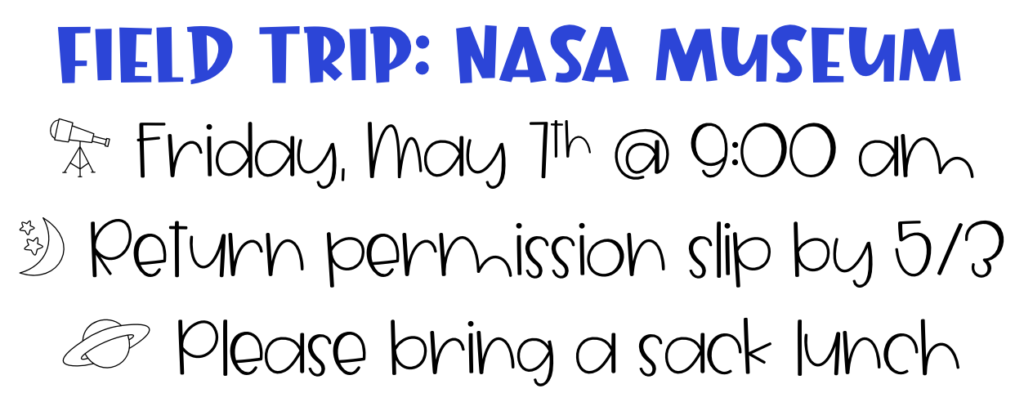
- Create a border: Type a pattern or a row of the doodles to create a border or divider line on your worksheets. Remember, you can also change the color of the font to make your border any color.
- Create a secret code: Like I mentioned earlier, most of my doodle fonts have 26 images making it perfect to create a secret code activity for your students. You can also have your students create their own secret messages using the images.
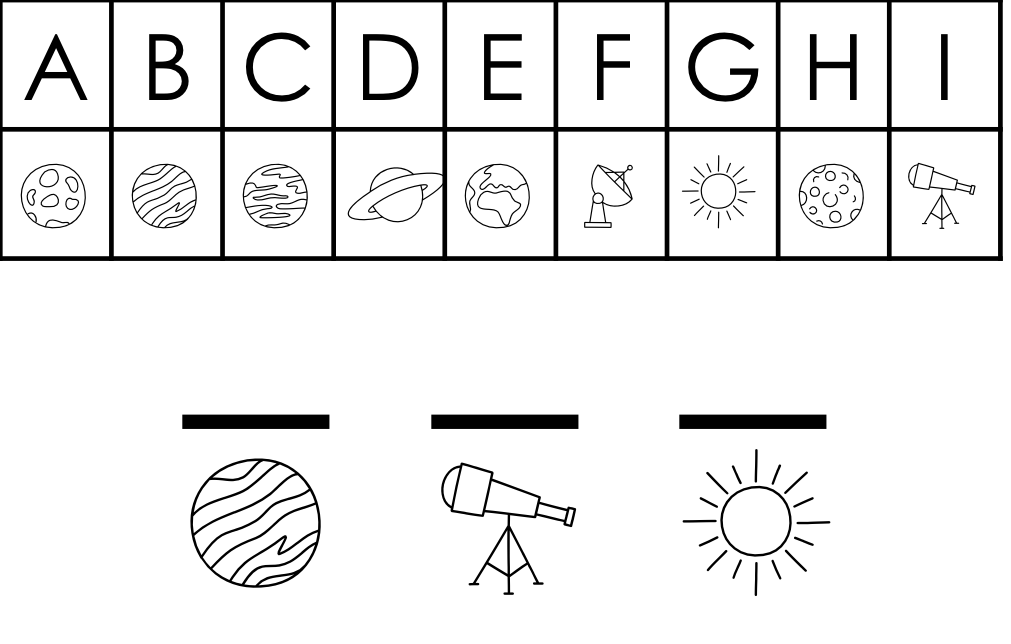
- Use speech bubble doodles to create comic strips: My students love creating comics! The speech bubbles pair well with additional “kid” clipart you own or actual pictures of your students. These projects make a perfect bulletin board display.
- Add color to the doodles: There are several ways to do this. The first way is by layering shapes in PowerPoint. I include a step-by-step tutorial and 10 examples in the my Doodle Font Color Guide available in the Doodle Fonts Bundle.
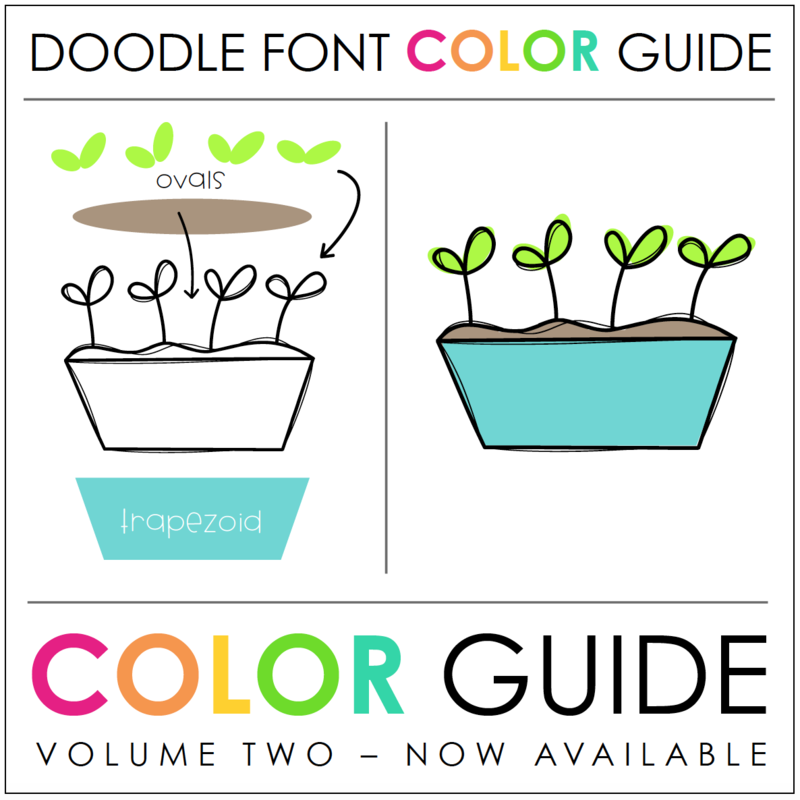
You can also add color in PhotoShop and Procreate (iPad app). These two programs allow you to color the doodles in more detail.
The possibilities for doodle fonts are endless. I can’t wait to see what you create!